Introduction
Booking train tickets in India has become much more convenient and efficient with the introduction of the Indian Railway Catering and Tourism Corporation (IRCTC) mobile app. The IRCTC or IRCTC Rail Connect app allows passengers to book train tickets, check for available seats after the preparation of railway charts, and even manage their bookings from the comfort of their smartphones.
You can make your travel arrangements without difficulty by following the detailed instructions in this article on “How to Book Train Tickets in IRCTC App” We will show you how to book train tickets on the IRCTC app.
IRCTC Website URL – https://www.irctc.co.in/nget/train-search
Understanding the different sections of the IRCTC app is essential for a smooth booking experience. You will be able to see the below screen when you open the IRCTC App. Click “Login” and log in with your IRCTC account.
Click to know How to create an IRCTC Account.

Home Page when you open the app.
Home Screen inside Train Category
- The home screen provides quick access to important functions, including train search, booking history, PNR Enquiry, Chart vacancy, and more.
- You can also check for current offers and promotions on this screen.
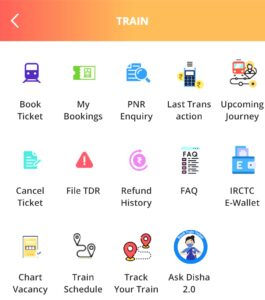
Train Category Home Screen
Train Search
- To search for trains, enter your source (From) and destination (To) stations, date of travel, class of travel, and others if any.
- This page also shows the “Recent Searches” & “Favourite Journey”.
- The app will display a list of available trains with their details, including departure and arrival times, fares, and seat availability.
Account
- The Account section is used to update your Profile Information and wallet and Change Password.
- The My Profile section inside the Account allows you to manage your personal information, passenger details, and preferences.
- You can also Link your Aadhar Card and check your current wallet balance here.
Steps to Book Train Tickets
Now that you have set up your IRCTC account and familiarized yourself with the app, it’s time to know how to Book Train Tickets in the IRCTC App:
Searching for Trains
- After logging in to the App, click the “Train” category and enter “Book Ticket” to go to the Train Search page.
- Enter your source (From) and destination (To) stations, travel date, class of travel, Quota, and others if any.
- Click on the “Search Trains” button to see the available train options.

Train Search Page
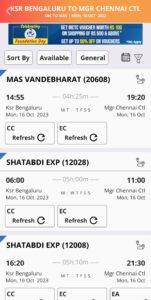
Available Trains List
Selecting the Train and Class
- Browse through the list of available trains and choose the one that suits your schedule.
- Select your preferred class (e.g., Sleeper, AC, Chair Car) and click on “Passenger Details”.
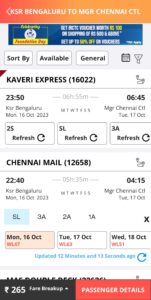
Select Train
Passenger Details and Preferences
– Review your selected train and class and tap on “Passenger Details”.
– You’ll be prompted to enter passenger details. You can enter the Passenger details by “Add New” or you can select the passengers you added to your profile already by clicking “Add Existing” and add infant details if applicable.
– Specify any preferences such as lower/upper berth or coach preference if applicable.

Passenger Details
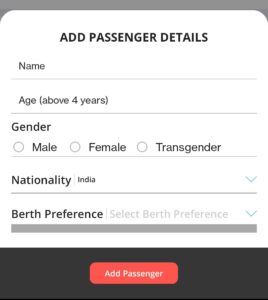
Add New – Passenger Details
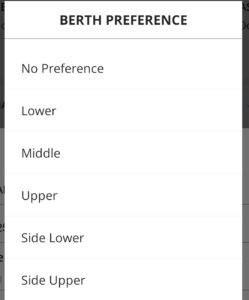
Berth Preference
– You can update your Mobile Number if required & choose your preferred payment method – options may include credit/debit card, net banking, UPI, or IRCTC wallet.
– You can choose the “Consider for Auto upgradation” checkbox whenever you book a ticket. The advantage of this option selection is you will get a ticket in an upgraded class if the seat availability in the selected class is not there.
– You can fill in the GSTIN details if applicable.
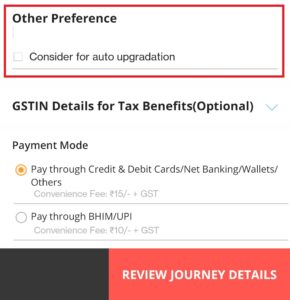
Other Preferences
Payment Options
– After adding & confirming passenger details, click “Review Journey Details” to check the details.
– Once details are confirmed, enter the CAPTCHA and click “Proceed to Pay”.
– Choose your preferred payment method – options may include credit/debit card, net banking, UPI, or IRCTC wallet.
– Complete the payment process and wait for the booking confirmation.

Review Journey Details

Payment Options when BHMI/UPI is selected
Booking Confirmation & Details
– Once the Payment process is complete, you will receive the ticket details in the mail and mobile number.
– The mail or message will include Passenger details, PNR Number, Date of Journey, Train name and Number, and other details.
Checking PNR Status
After booking your ticket, you may want to check your PNR status to confirm your seat and coach details:
What is PNR?
– PNR stands for Passenger Name Record. It is a unique reference number assigned to each ticket booked on Indian Railways.
– Your PNR number contains vital information about your journey, such as seat/berth allocation and status.
How to Check PNR Status in the IRCTC App
– Open the “Train” category in the app and go to the “PNR Enquiry” or “My Booking” section.
– Enter your PNR number, which is mentioned on your ticket.
– The app will provide you with real-time information about your booking status, including confirmation, waiting list, or RAC (Reservation Against Cancellation) status.
Managing Your Bookings
The IRCTC app also allows you to manage your bookings efficiently:
Viewing and Cancelling Booked Tickets
- In the “My Booking” or “Upcoming Journey” section, you can view all your past and upcoming bookings.
- If needed, you can cancel tickets directly from the app using the “Cancel Ticket” section, provided the cancellation window is open.
Upgrading Your Ticket
- If you wish to upgrade your ticket to a higher class, you can do so through the app. However, this is subject to availability and fare differences.
- You can choose the “Consider for Auto upgradation” checkbox while booking tickets which will allocate seats in higher classes if selected classes do not have seats available.
Coach and Seat Information
The app provides information about the coach and seat/berth allocated to you. This helps you locate your place on the train easily.
Tips for a Smooth Booking Experience
Here are some tips to enhance your experience when booking train tickets on the IRCTC app:
Tatkal Booking
– Tatkal tickets are available for booking one day in advance and are ideal for last-minute plans.
– Tatkal ticket for AC classes opens at 10.30 AM and for sleeper classes opens at 11.00 AM.
– To book a Tatkal ticket, ensure you have an excellent network connection since the website or app has heavy login traffic.
– Be prepared to book Tatkal tickets right at the opening time to secure your seat.
IRCTC Wallet and Cashback Offers
– The IRCTC wallet allows you to load money for quick and hassle-free payments.
– Keep an eye out for cashback offers and discounts on various payment methods.
Booking for Senior Citizens
– If you’re booking tickets for senior citizens, ensure that you select the appropriate age category to avail of concessions.
Frequently Asked Questions (FAQs)
1. What is the IRCTC app, and how can I download it?
The IRCTC app is the official mobile application of the Indian Railway Catering and Tourism Corporation. You can download it from your smartphone’s app store, such as Google Play Store (for Android) or Apple App Store (for iOS).
2. Do I need to create an IRCTC account to book train tickets in the app?
Yes, you must create an IRCTC account to book train tickets using the app. It’s a straightforward process that requires you to provide some basic information. To learn how to create an account, click here.
3. Is it necessary to verify my mobile number and email address during registration?
Yes, verifying your mobile number and email address is essential to complete your registration and receive important updates and notifications.
4. Can I book tickets for multiple passengers in a single booking?
Yes, you can book tickets for multiple passengers in a single booking. You’ll need to enter the details of all passengers during the booking process.
5. What payment methods are available in the IRCTC app?
The app offers various payment options, including credit/debit cards, net banking, UPI (Unified Payments Interface), and the IRCTC wallet.
6. How can I check seat availability for a specific train and date?
To check seat availability, enter your source and destination stations, travel date, and class of travel in the “Train Search” section of the app. It will display a list of available trains and their seat status.
7. What is the Tatkal quota, and how can I book Tatkal tickets in the app?
Tatkal is a special booking quota for last-minute travelers. You can book Tatkal tickets through the app by selecting the Tatkal quota while searching for trains. Be sure to book promptly when the Tatkal booking window opens.
8. How do I view my booking history in the IRCTC app?
You can view your booking history in the “My Booking” section of the app, where you’ll find details of your past and upcoming bookings.
9. Can I cancel my train ticket using the IRCTC app?
Yes, you can cancel your train ticket directly from the app from the “Cancel Ticket” section, provided the cancellation window is open. The refund process varies depending on the cancellation time and ticket type.
10. What is the PNR number, and where can I find it in the app?
The PNR (Passenger Name Record) number is a unique reference number for your train booking. You can find it in the app under the “PNR Enquiry” or “Booking History” section after booking your ticket.
11. How can I upgrade my ticket to a higher class using the app?
If you wish to upgrade your ticket to a higher class, you can inquire about availability and the fare difference at the railway station or through the app’s customer support.
12. Is there an option to check for the live train running status in the IRCTC app?
Yes, you can check the live train running status in the app. It provides real-time information about a train’s current location and estimated arrival time.
13. Can I book tickets for senior citizens with concessions through the app?
Yes, you can book tickets for senior citizens with concessions. During the booking process, make sure to select the appropriate age category to avail of the concession.
14. What should I do if I encounter an error or face technical issues while booking in the app?
If you encounter errors or technical issues, you can contact IRCTC customer support through the app for assistance.
15. Can I book tickets for international travelers using the IRCTC app?
The IRCTC app primarily caters to domestic travel within India. For international travelers, it’s best to explore alternative booking options or contact the Indian Railways directly.
16. Is it possible to change the boarding station after booking a ticket through the app?
Yes, you can change the boarding station under certain conditions, such as a change in travel plans. You should visit the railway station or contact customer support for assistance with this.
17. What is the IRCTC wallet, and how can I use it for booking tickets?
The IRCTC wallet is a convenient way to store money for quick ticket bookings. You can load money into your wallet and use it to pay for train tickets within the app.
18. Are there any additional charges for booking train tickets through the IRCTC app?
While there may be nominal transaction charges or service fees associated with booking train tickets, these charges are generally minimal and vary based on the payment method chosen.
19. Can I book tickets for different classes or on different trains in a single transaction?
No, the IRCTC app allows you to book tickets for the same train and class in a single transaction. If you need tickets for different classes or trains, you will need to make separate bookings.
20. How can I receive SMS and email notifications for my booked tickets?
You can opt to receive SMS and email notifications during the booking process. Make sure to provide accurate contact information to receive these notifications regarding your train journey.
Conclusion
Booking train tickets in the IRCTC app is a convenient and user-friendly process. With this step-by-step guide, you should be able to plan your train journeys and book tickets with ease. Make the most of the IRCTC app’s features, keep an eye on offers, and enjoy your travels across India’s extensive railway network.
Safe travels!
